The main menu¶
This menu is activated using this symbol ⋮ (vertical ellipsis) which you will find on the top menu bar:
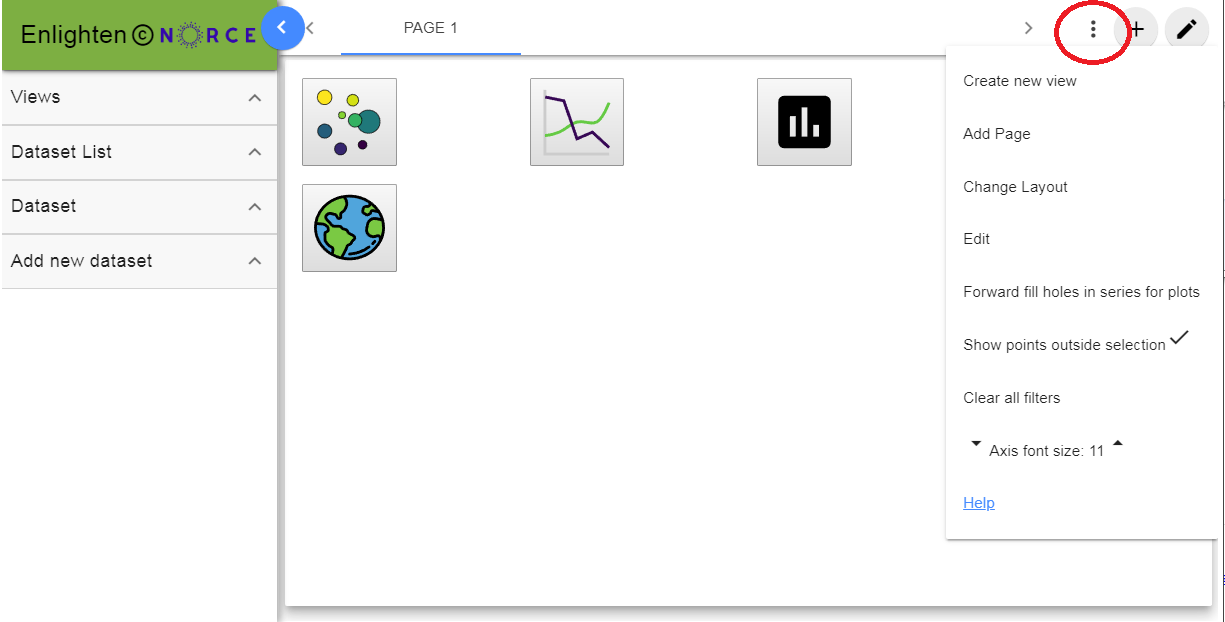
This menu contains the following choices
Create new view. Creates a new empty view.
Add page. Adds a new page at the end of the view.
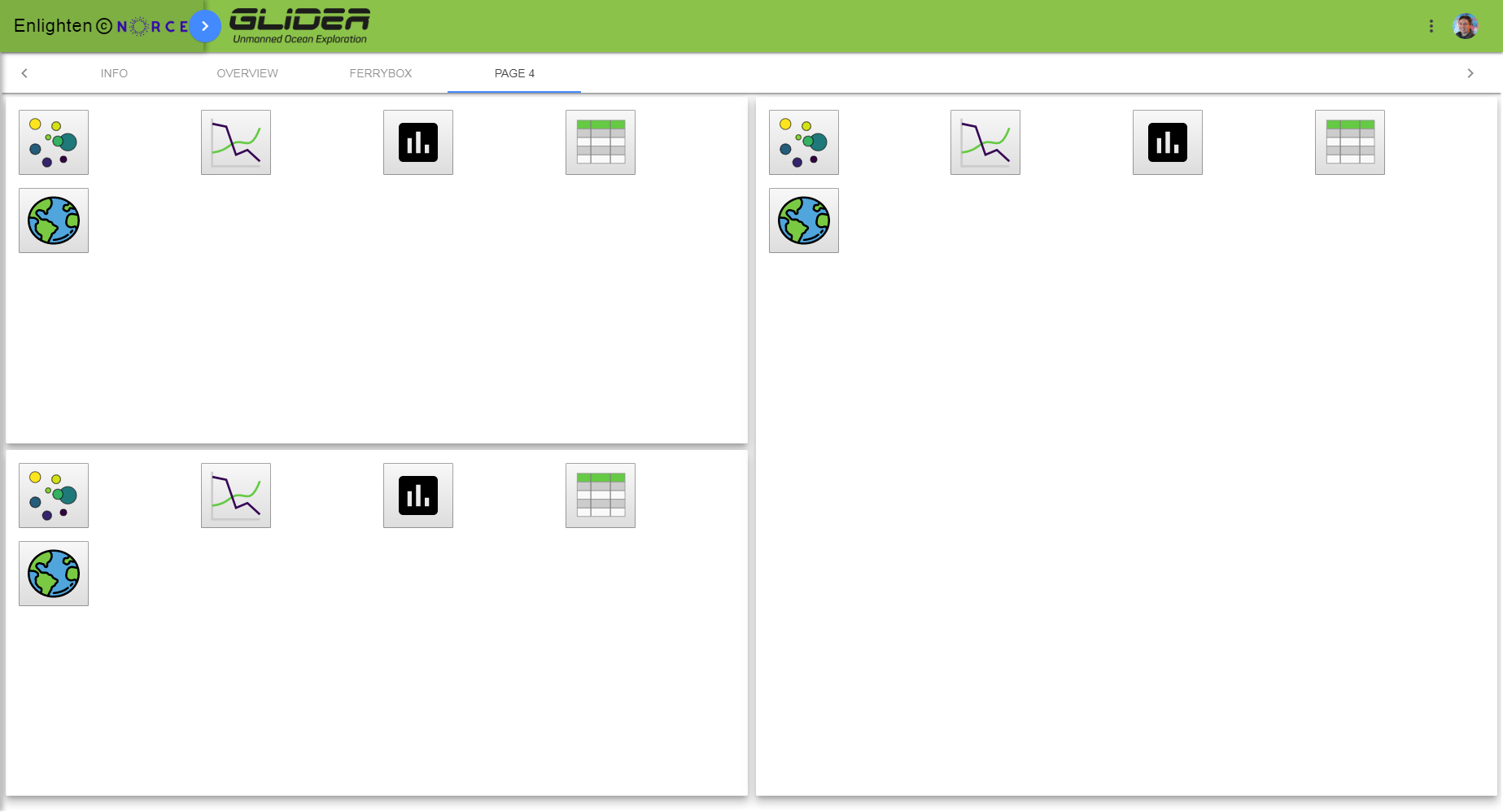
Change Layout. You can set the number of columns and number of tiles on current page. Two columns and three tiles gives this result:
Edit. The Edit command toggles edit mode. In edit mode, delete icons are displayed after each page name. It is also possible to edit the page names. Remember to toggle off edit mode to avoid doing changes by accident.
Forward fill holes in time series for plots. The glider instruments may not output data for all the sensors at the same timestamps, leading to “holes” in the data. This button toggles on/off forward filling of the holes (meaning that missing values are replaced by the last value before the hole. Holes longer than five missing values are not filled).
Show points outside selection. Default is on. Points outside selection is then shown in grey scale.
Clear all filters. Deletes all filters applied in plots.
Axis font size. Scale font size for axis texts for all plots in view.
Help. Show this document in new browser tab.